2.3. Testing & continuous integration¶
You have a Spoofax language which has a dynamic semantics in DynSem and you want to automate building and testing of the derived interpreter. This guide will take you through the necessary steps.
2.3.1. Enable JUnit test suite generation¶
DynSem can automatically generate a JUnit test harness which automatically runs all your tests. To enable generation you need to add a few extra properties in dynsem.properties:
1 2 3 4 5 6 7 8 | # associated file extensions (comma-separated)
source.extensions = smpl
# (optional) Enable generation of a JUnit test suite
project.generatejunit = true
# (optional) Specify path to deposit the JUnit test suite into
project.testjavapath = src/test/java
# (optional) Specify the path to the test files
project.testspath = src/test/resources
|
Line 2 specifies the file extensions for the language. SIMPL only allows smpl. Your language can support multiple by giving a comma-separated list.
Line 4 enables automatic generation of the JUnit Test Suite. The package in which the test suite will be placed depends on the other properties in the configuration file. It is a concatenation of properties: [project.groupid].[project.artifactid].generated.test. For SIMPL the fully qualified name of the generated JUnit Suite will be org.metaborg.simpl.interpreter.generated.test.
Line 6 specifies the directory in which the JUnit test suite will be placed. The directory structure corresponding to the package will automatically be created. If the property is not given the default is project.testjavapath = src/test/java.
Line 8 specifies the directory in which the test programs reside. If the property is not given the default is project.testspath = src/test/resources.
With the above additions the dynsem.properties file becomes:
1 2 3 4 5 6 7 8 9 10 11 12 13 14 15 16 17 18 19 20 21 22 23 24 25 26 27 28 29 30 31 32 33 34 35 36 | # the name of the language. may not contain hyphens
source.langname = simpl
# version of this language
source.version = 0.1
# associated file extensions (comma-separated)
source.extensions = smpl
# start symbol to use for parsing programs in this language
source.startsymbol = Prog
# constructor name/arity of reduction entry point
source.initconstructor.name = Program
source.initconstructor.arity = 1
# path to interpreter project, absolute or relative to the language project
project.path = ../simpl.interpreter/
# (optional) enable/disable creation of the target project
project.create = true
# (optional) enable/disable cleaning of the target project before writing files
project.clean = true
# groupid & artifactid for the interpreter project
project.groupid = org.metaborg
project.artifactid = simpl.interpreter
# package name for manually implemented interpreter nodes
project.nativepackage = simpl.interpreter.natives
# (optional) Enable generation of a JUnit test suite
project.generatejunit = true
# (optional) Specify path to deposit the JUnit test suite into
project.testjavapath = src/test/java
# (optional) Specify the path to the test files
project.testspath = src/test/resources
|
We regenerate the interpreter project by invoking . The SIMPL interpreter the project structure now is:
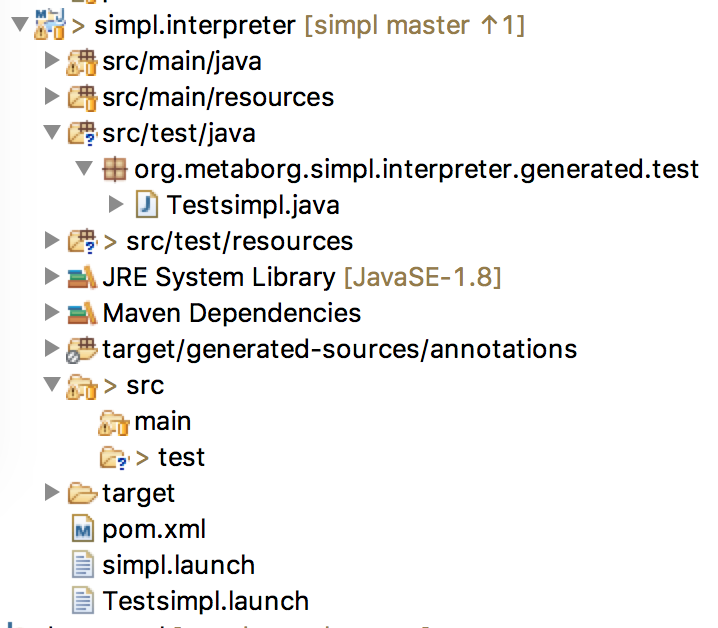
Note the generation of the Testsimpl Java class and the Testsimpl.launch. The latter is an Eclipse launch configuration for the test suite. We could already run the test suite but without any tests it would instantaneously succeed.
2.3.2. Create test programs¶
To create tests we create a 3-tuple for every program consisting of:
- the program file
- (optional) the input to the program
- the expected output of the program
As an example consider the following program in SIMPL:
"hello world"
We save this program in a file named helloworld.smpl and place it in the tests directory. From the semantics of SIMPL expect this program to evaluate to StringV(hello world) so we create the expected output file:
StringV(hello world)
We name it helloworld.output (note the .output file extension) and save it next to the program file - helloworld.smpl.
We similarly add a test program which calculates the factorial of 7:
let
recf = box(-1)
in {
let
f = box(
n ->
ifz(n)
then 1
else {
let
newn = n - 1
in
(n * unbox(recf)(newn))
}
)
in {
setbox(recf, unbox(f))
;unbox(f)(7)
}
}
And its expected output:
NumV(5040)
We save these files as factorial.smpl and factorial.output.
If your programs consumes user input you can create a .input file containing the input to be served to the program.
2.3.3. Run tests¶
We can now run the SIMPL tests. In Eclipse, select , select in the left hand side pane and select the Testsimpl launch configuration. Press . The JUnit view opens and we can observe the test results:
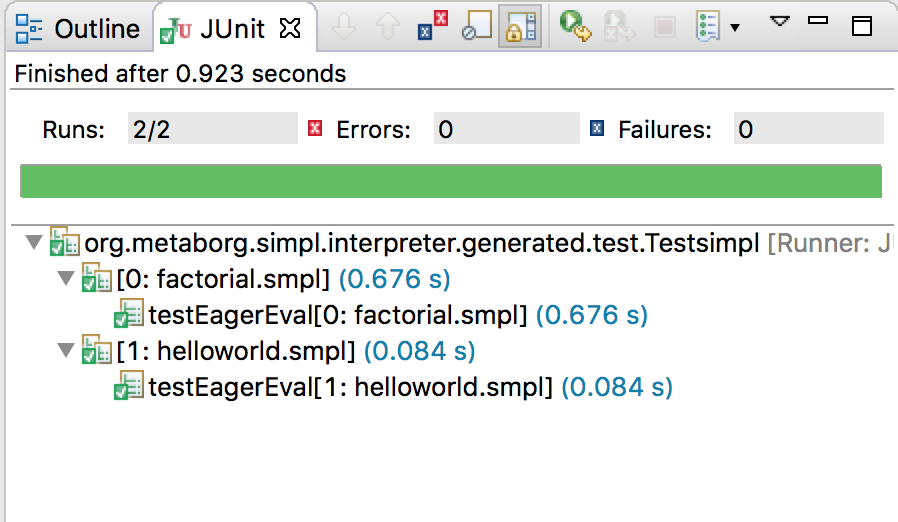
Tests can also be run from CLI using Maven. To do this, open a console and change into the interpreter project - simpl.interpreter. At the prompt run mvn test:
...
[INFO] --- maven-surefire-plugin:2.19.1:test (default-test) @ simpl.interpreter ---
-------------------------------------------------------
T E S T S
-------------------------------------------------------
Running org.metaborg.simpl.interpreter.generated.test.Testsimpl
Tests run: 2, Failures: 0, Errors: 0, Skipped: 0, Time elapsed: 1.278 sec - in org.metaborg.simpl.interpreter.generated.test.Testsimpl
Results :
Tests run: 2, Failures: 0, Errors: 0, Skipped: 0
[INFO] ------------------------------------------------------------------------
[INFO] BUILD SUCCESS
[INFO] ------------------------------------------------------------------------
2.3.4. Build your language from CLI¶
We now have a language project and an interpreter project for SIMPL. We can run tests from CLI. But we cannot yet generate an interpreter from CLI. To achieve this we need to modify the language project build configuration.
We contribute the following goal to the pom.xml file of the SIMPL language:
1 2 3 4 5 6 7 8 9 10 11 12 13 14 15 16 17 18 19 20 21 22 23 24 25 26 27 28 29 30 31 32 33 34 35 36 37 38 39 40 41 42 43 44 45 46 47 48 49 50 51 52 53 54 55 56 57 58 59 60 61 62 | <build>
<plugins>
<plugin>
<groupId>org.metaborg</groupId>
<artifactId>spoofax-maven-plugin</artifactId>
<version>${metaborg-version}</version>
<extensions>true</extensions>
<executions>
<execution>
<phase>verify</phase>
<goals>
<goal>transform</goal>
</goals>
</execution>
</executions>
<configuration>
<language>ds</language>
<goal>Generate interpreter</goal>
<fileSets>
<fileSet>
<directory>${basedir}/trans</directory>
<includes>
<include>simpl.ds</include>
</includes>
</fileSet>
</fileSets>
</configuration>
</plugin>
</plugins>
</build>
<dependencies>
<dependency>
<groupId>org.metaborg</groupId>
<artifactId>org.metaborg.meta.lang.esv</artifactId>
<type>spoofax-language</type>
<version>${metaborg-version}</version>
</dependency>
<dependency>
<groupId>org.metaborg</groupId>
<artifactId>org.metaborg.meta.lang.template</artifactId>
<type>spoofax-language</type>
<version>${metaborg-version}</version>
</dependency>
<dependency>
<groupId>org.metaborg</groupId>
<artifactId>meta.lib.spoofax</artifactId>
<type>spoofax-language</type>
<version>${metaborg-version}</version>
</dependency>
<dependency>
<groupId>org.metaborg</groupId>
<artifactId>org.metaborg.meta.lib.analysis</artifactId>
<type>spoofax-language</type>
<version>${metaborg-version}</version>
</dependency>
<dependency>
<groupId>org.metaborg</groupId>
<artifactId>dynsem</artifactId>
<type>spoofax-language</type>
<version>${metaborg-version}</version>
</dependency>
</dependencies>
|
Line 23 is the only SIMPL-specific entry, it needs to point to the main DynSem file of the language. By convention this must always be LANGNAME.ds. This addition instructs Maven to run the Generate Interpreter transformation on simpl.ds during the verify phase of the build.
After this addition, issuing mvn verify in the SIMPL language project causes the interpreter project to be generated after the language is built. We can run now the SIMPL interpretation tests by issuing mvn test in the SIMPL interpreter project.
At this stage the language project can be built and the interpreter can be generated and tested, all from the command line using Maven.
2.3.5. Continuous integration with Travis CI¶
We now put wire everything together such that the SIMPL interpreter is built and tested on Travis CI for every pushed commit. The Travis build must take the following actions:
- Checkout source from Git
- Build the language project
- Generate the interpreter project
- Build the interpreter
- Run the tests
Firstly, we create a Shell script (file name travis-build.sh) that orchestrates the build steps:
1 2 3 4 5 6 | #!/bin/bash
set -ev
cd $TRAVIS_BUILD_DIR/simpl
mvn -Pstandalone install
cd $TRAVIS_BUILD_DIR/simpl.interpreter
mvn test
|
The $TRAVIS_BUILD_DIR variable is bound in the Travis CI build environment and points to the root of the Git repository. The script first builds, tests and installs the language project. During the verify phase the interpreter project will be generated. It then builds and tests the generated interpreter project. The -Pstandalone parameter instructs Maven to activate the standalone repository profile (yet to be created).
Secondly, we create a .travis.yml configuration file:
1 2 3 4 5 6 7 8 9 10 11 | language: java
before_script:
- echo "MAVEN_OPTS='-server -Xms512m -Xmx1024m -Xss16m'" > ~/.mavenrc
script: ./travis-build.sh
cache:
directories:
- $HOME/.m2
jdk:
- oraclejdk8
|
There’s nothing SIMPL specific here. We specify additional parameters (bigger heap, larger stack) for the building VM; instruct Travis that it should cache the Maven repository; and that the build should happen in an Oracle JDK 1.8. And of course we link the previously created build script.
Thirdly, if we were to try it out on Travis the build would be broken failing to download the Metaborg dependencies. We need to add an additional Maven repository profile (the standalone profile) to the language projects so that it can find the Metaborg dependencies during the build. We add the following to both pom.xml files:
1 2 3 4 5 6 7 8 9 10 11 12 13 14 15 16 17 18 19 20 21 22 23 24 25 26 27 28 29 30 31 32 33 34 35 36 37 38 39 40 41 42 43 44 45 46 47 48 49 50 51 52 53 54 55 56 57 58 59 60 | <profiles>
<profile>
<id>standalone</id>
<repositories>
<repository>
<id>metaborg-release-repo</id>
<url>http://artifacts.metaborg.org/content/repositories/releases/</url>
<releases>
<enabled>true</enabled>
</releases>
<snapshots>
<enabled>false</enabled>
</snapshots>
</repository>
<repository>
<id>metaborg-snapshot-repo</id>
<url>http://artifacts.metaborg.org/content/repositories/snapshots/</url>
<releases>
<enabled>false</enabled>
</releases>
<snapshots>
<enabled>true</enabled>
</snapshots>
</repository>
<repository>
<id>spoofax-eclipse-repo</id>
<url>http://download.spoofax.org/update/nightly/</url>
<layout>p2</layout>
<releases>
<enabled>false</enabled>
</releases>
<snapshots>
<enabled>false</enabled>
</snapshots>
</repository>
</repositories>
<pluginRepositories>
<pluginRepository>
<id>metaborg-release-repo</id>
<url>http://artifacts.metaborg.org/content/repositories/releases/</url>
<releases>
<enabled>true</enabled>
</releases>
<snapshots>
<enabled>false</enabled>
</snapshots>
</pluginRepository>
<pluginRepository>
<id>metaborg-snapshot-repo</id>
<url>http://artifacts.metaborg.org/content/repositories/snapshots/</url>
<releases>
<enabled>false</enabled>
</releases>
<snapshots>
<enabled>true</enabled>
</snapshots>
</pluginRepository>
</pluginRepositories>
</profile>
</profiles>
|
This adds the Metaborg repositories (both releases and snapshots) to a Maven profile named standalone.
Fourthly, and finally we enable Travis CI builds for SIMPL using Travis’s dashboard. We can also include a buildstatus badge ().